Choosing the Right Office Chair: Comfort vs Ergonomics
Tuesday, January 7, 2025
When purchasing an office chair, many people prioritize comfort above all else. While it’s tempting to choose a chair that feels soft and cozy, this can often be a mistake. A comfortable chair isn’t always the best option for your posture or long-term health.
Ergonomics should be the primary consideration when selecting an office chair, particularly for individuals who spend extended periods at their desks. Ergonomic chairs are specifically designed to support the natural curves of your spine, promote proper alignment, and minimize strain on your muscles. These features are essential for reducing the risk of chronic back pain, stiffness, and fatigue. Beyond comfort, an ergonomic chair can enhance your focus, energy levels, and overall productivity throughout the day.
Key Features of an Ideal Ergonomic Chair:
- Have a seat that provides a balance of both comfort and support
- Full adjustability, including seat height, backrest angle and lumbar support
- Wheels (optional) based on your workspace needs
The choice and design of the backrest is a controversial issue. A high backrest can feel luxurious and supportive, but it is not always the most practical for the way we work. Everday tasks, such as typing and writing, often encourage forward-leaning postures, which a high backrest may not be able to accomodate.
3 Essential Tips for Maintaining Optimal Posture with an Ergonomic Office Chair
Proper posture is crucial for reducing strain and discomfort during extended periods of sitting. Here are three practical yet effective strategies to make the most of your ergonomic office chair and promote spinal health:
Tip 1: Support Your Lower Back While Typing
Leaning forward while typing is a common mistake that places undue strain on the lower back muscles, leading to fatigue and discomfort. To alleviate this, adjust your chair so you can sit fully back against the backrest, ensuring consistent support. Your feet should rest flat on the floor, and your elbows should remain at a comfortable 90-degree angle while typing. If you find yourself leaning forward, reposition yourself and consider adding lumbar support to your chair.
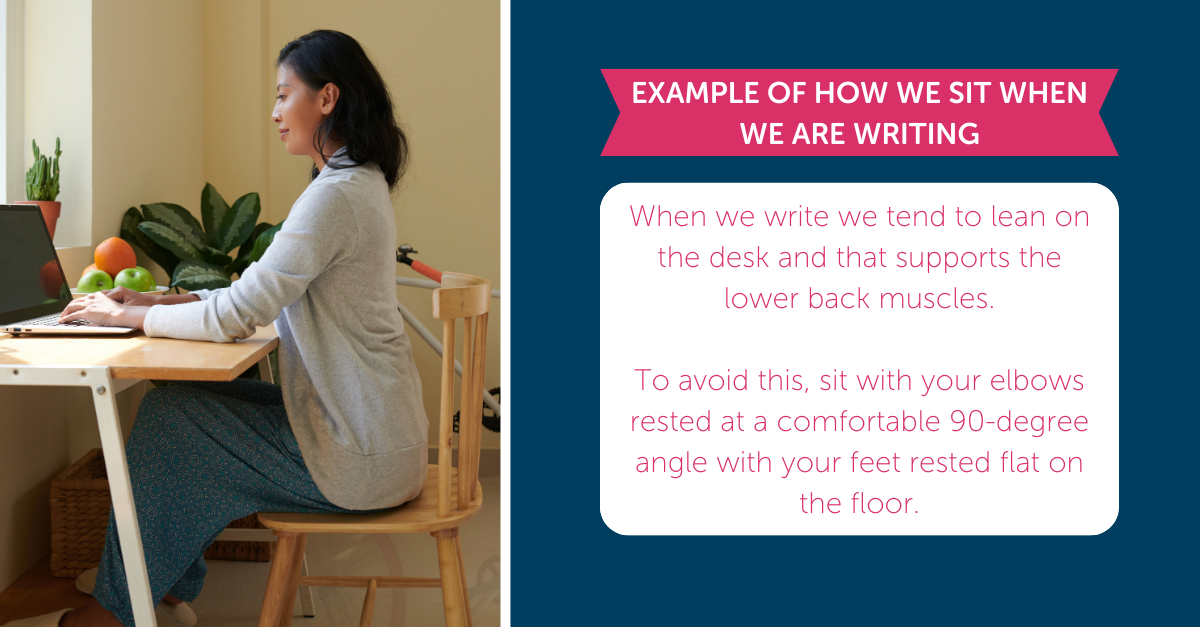
Tip 2: Relieve Tension with Regular Movement
When your lower back feels stiff or tired, lean fully into your chair’s backrest to relax the muscles. However, to prevent prolonged stiffness, incorporate gentle stretches into your routine. For example, stand up periodically and gently arch your back to loosen the joints in your lumbar spine. These micro-movements can significantly improve flexibility and reduce discomfort throughout the day.

Tip 3: Prioritise Setup and Seek Professional Guidance When Necessary
Improper workstation setup, such as using a laptop directly on a table or your lap, can contribute to poor posture and daily aches. Always strive for an ergonomic setup, and complement it with posture-friendly practices like regular stretching. If discomfort persists despite these adjustments, seek professional advice from a trusted provider, such as a Physioinq therapist, to address the root cause and develop a personalised solution.
By incorporating these tips into your daily routine, you can work comfortably and maintain a healthy posture, reducing the risk of long-term discomfort or injury.
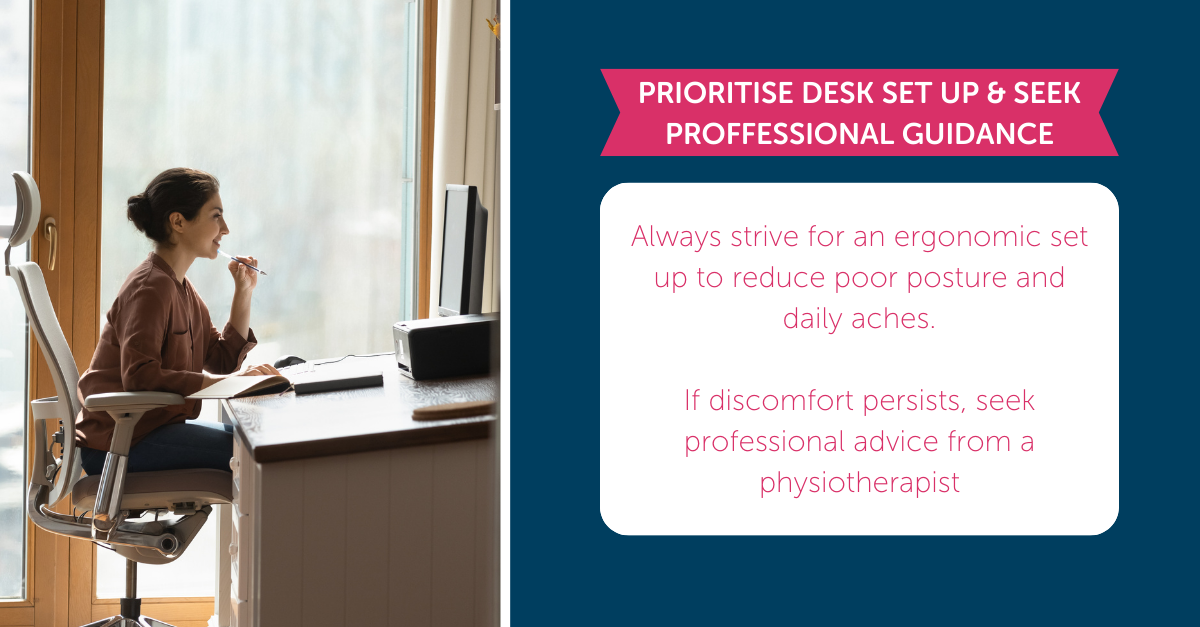
Selecting the right office chair and maintaining proper posture is essential for your long-term health and productivity. By prioritising ergonomic design and taking care of your body’s alignment, you can prevent discomfort and reduce the risk of chronic issues.
If you are concerned about back pain or other discomfort reach out to us today to book a session with one of our amazing physiotherapists!

